How to Accelerate Revit Sync with Central and Solve Other File Storage Challenges
January 25, 2018 | Anne Blanchard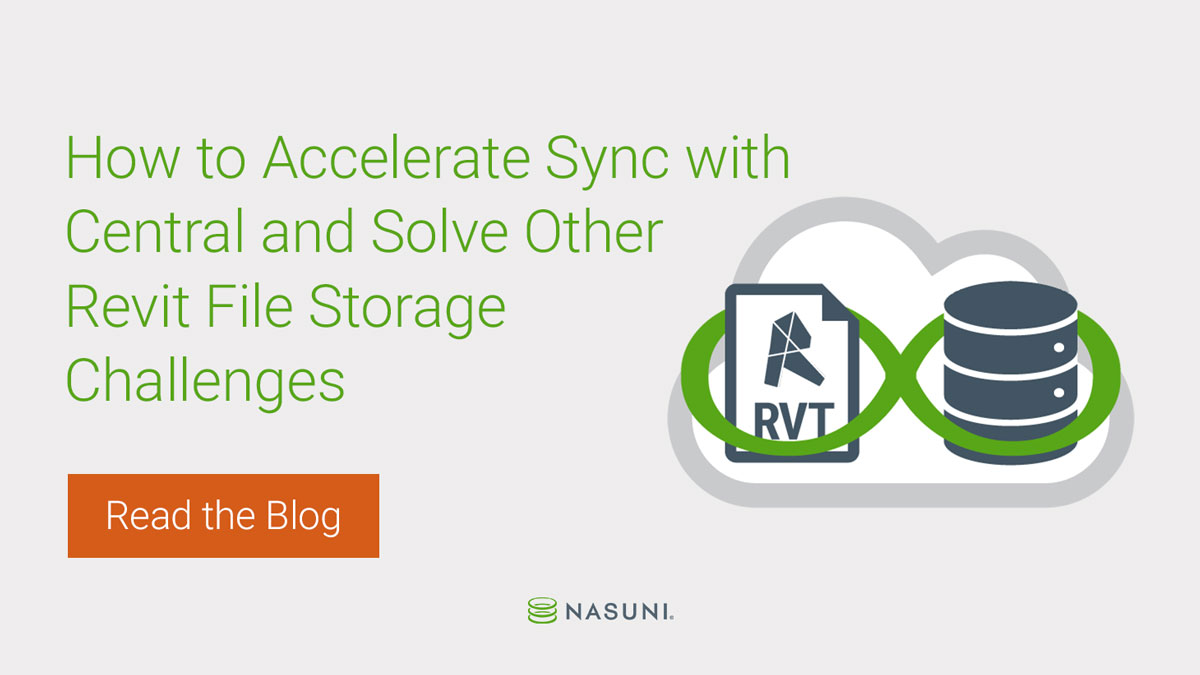
 Today’s Architecture, Engineering, and Construction (AEC) companies are facing two realities:
Today’s Architecture, Engineering, and Construction (AEC) companies are facing two realities:
- Firms are expanding within their regions or around the world to generate more business and bring services closer to clients. Whether it’s acquiring smaller firms, setting up temporary job sites in remote locations, or opening branch offices, AEC is going global.
- The files BIM managers, project leaders, architects, and engineers use daily – Revit, CAD, Lidar, photo telemetry, Office docs, Adobe Photoshop images – are getting larger and more numerous.
Storing and sharing these files across many sites and keeping them in sync with central copies to enable efficient project team collaboration has become a major challenge that makes it harder for AEC firms to meet project schedules, stay within budget, and satisfy clients.
Nowhere is this challenge more apparent than with large Revit models.
Here we review what AEC firms are doing today to try to keep Revit models in sync, explains how new global file system technology enables scalable, high performance Revit file storage and synchronization across multiple sites, and highlights the “Accelerate Revit Synchronization Across Sites” webinar which provides more information.
Revit Sync with Central Today
Here are 5 ways AEC firms tell us they try to sync changes made in other locations with central Revit models:
- Ship hard drives with Revit projects between offices
- Drag large BIM files over slow WAN links
- Setup expensive Virtual Desktop Infrastructure (VDI) environments (only to find the user experience is sluggish).
- Fly workers to different offices so they can work locally.
- Use Revit’s Sync with Central feature (only to find it doesn’t scale beyond a few of sites).
These approaches are all fraught with cost and complexity. And they create delays, lag times, and inefficiencies that sap productivity.
Revit Sync with Central with Modern File Storage
New file storage and synchronization technology is being used by AEC leaders such as HOK, Perkins+Will, and Walsh Construction to make Revit Sync with Central across multiple locations fast and efficient. These companies are using Nasuni’s global file system to store and synchronize Revit models – as well as CAD, Office docs, images, and other file data – across many sites, at any scale, and with high performance.
Nasuni built the first file system designed for object storage. By storing the gold copies of all files in an on-premises object storage platform such as Dell EMC ECS or IBM COS or in a public cloud object storage platform such as Amazon or Azure, the Nasuni UniFS® file system has the same limitless scalability as the object stores themselves. Revit, CAD, and image file sizes can never outgrow storage.
Nasuni has also solved the multi-site file synchronization challenge. Nasuni Edge Appliances (virtual or physical) can be deployed in any location – data centers, branch offices, even remote sites. Using efficient, affordable Internet bandwidth and advanced delta differencing technology, Nasuni synchronizes only the small parts of files that change between the object storage platform and the Edge Appliances, and caches only the actively used files on each appliance. This approach ensures Revit models and other files are automatically delivered wherever they are needed without delay, for fast, efficient file sharing and collaboration.
Watch “Accelerate Revit Synchronization Across Sites” Webinar to Learn More
A webinar featuring Nasuni Revit Specialist Tim Pitta, who has helped many AEC firms deploy Nasuni over his years with the company, is a great resource for Revit customers looking to learn more. He reviews how to:
- Accelerate Sync with Central, Reload Latest, and other Revit processes.
- Provide fast local access to large Revit models created in other locations.
- Speed up open times for models with many linked files.
- Enable collaboration on worksets in shared mode while maintaining version control.
[rev_slider alias=”webinar-revit”]
Here’s the link: https://www.nasuni.com/video/webinar-accelerate-revit-synchronization-across-sites/
What challenges have you faced trying to synchronize Revit changes with a central model? Are there others we didn’t mention? Other ways you’ve tried to solve the problem? Comment and let us know.
Bobby Silva shares Nasuni’s efforts to aid evolving global data sovereignty requirements and compliance regulations in addition to being recognized as a Google Cloud Assured Workloads partner.
Lance Shaw shares insight on how switching to hybrid cloud solutions can be positive for both the enterprise and the planet.
Andres Rodriguez shares why enterprises need to get fit for AI and the top factors prohibiting their AI success.


