Remote Worker Productivity and Business Continuity Assured with Files in the Cloud
March 17, 2020 | David Grant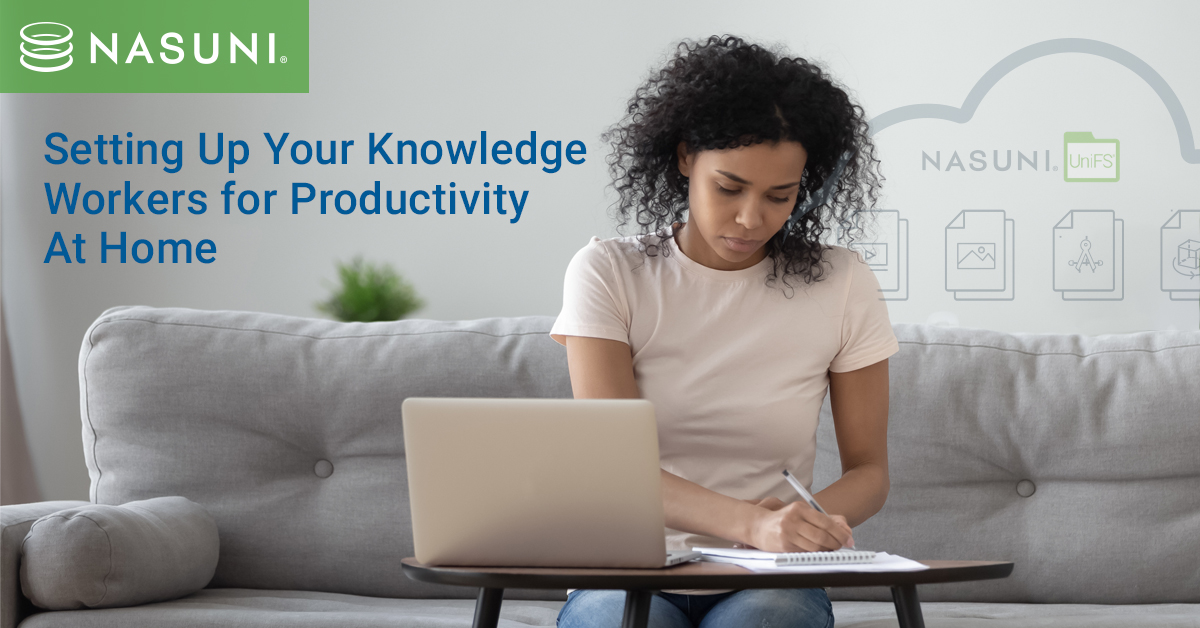
As the situation related to the COVID-19 virus continues to evolve, we are all re-evaluating our business continuity plans and approaches to ensuring remote workforce productivity. Fortunately, it took Nasuni less than 24 hours to decide to have our entire company work from home, knowing we would be able to conduct business as usual. What allowed us to do this? The answer is cloud file data services. And it’s not just that our key apps – CRM, travel, expense, payroll, service management, requirements tracking, knowledge base – are in the cloud. It’s that our files are in the cloud, too.
Files in the Cloud
A key part of business continuity is maintaining access to critical business content no matter what happens. Files are at the center of everything we do, regardless of the industry we’re in. We all need the ability to access files remotely from anywhere as a first step to supporting a ‘Work From Anywhere’ model that may be needed in the event of one-off hardware failures, local outages, regional office disasters, or, yes, even global pandemics.
In the same way our customers are replacing NetApp, EMC, and other Network-Attached Storage (NAS) and Windows file servers with Nasuni and cloud storage, we were an early adopter of our own cloud file services platform. This is what’s enabling us to provide global access to files regardless of whether our employees are in one of our physical offices or working from home or a remote location. Our employees access files they need from anywhere and collaborate on those files without performance issues.
Nasuni – a Cloud-Native Platform
Nasuni is different from all other storage vendors because we store all file data natively in cloud object storage such as Azure Blob, Amazon S3, or Google Cloud Storage. This “cloud-first” approach means the “gold copies” of all files live in cloud object storage, not on on-prem devices. The cloud providers can make as many copies of your file data as you want in their data centers around the world to ensure your data is safe, depending on your requirements (and how much you’re willing to pay them).
How do you get fast access to your files in the cloud? That’s the job of Nasuni Edge Appliances – small footprint virtual machines that cache copies of just the frequently accessed files from cloud storage. You can deploy them in as many offices as you want to give employees access to files at LAN speeds, making cloud latency and egress fees non-issues.
This “cache-from-cloud” approach is another way Nasuni is different from lift-and-shift NAS solutions that just move hardware into the cloud, or tiering solutions that continue storing data on-premises, only using the cloud as a cheaper tier of storage for things like backup.
Nasuni’s caching model also gives you a true global file system that can be accessed anywhere. File changes happening in one location are automatically stored as new versions in cloud storage, then immediately synchronized to edge appliances in other locations. Employees get access to the most recent versions of files anywhere in the world, without worrying about version mismatches or editing conflicts.
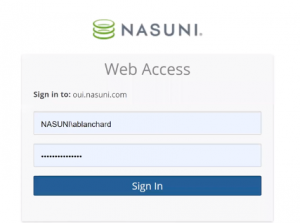
Easy File Access for Remote Workers
Our employees are currently working remote as effectively as when they were in our offices (minus the free snacks and face-to-face interactions, of course). Being able to remotely access, store, and share files is a big reason why. There are two main ways that Nasuni makes this easy.
Some remote and ‘Work From Home’ employees continue to access the Nasuni Edge Appliance in their local office through the drive mappings on their Windows PCs and Macs. The only extra thing they need to do is use a VPN connection to authenticate them into the local network.
Others (like me) skip the VPN and use Nasuni Web Access, a web browser-based app that looks and acts a lot like Windows Explorer. With this app, you can create directories, download and upload files, share private and public links to documents, and do most other daily file tasks.
Either way, employees working remotely get secure access to the latest versions of all files. And any changes they make are automatically backed up in cloud storage, then synchronized to all other locations so other remote workers can access them.
This video shares how easy this is: Accessing Files From Anywhere with Nasuni.
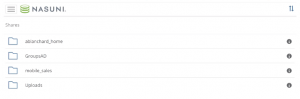
Simple Remote File Infrastructure Administration for IT
Let’s not forget IT. A remotely accessible file infrastructure shouldn’t be hard to administer. And with Nasuni, it’s not. Our IT team can manage our entire global file infrastructure remotely through the web-based Nasuni Management Console, without the need for anyone ‘on the ground’ in a datacenter.
Here are other benefits a remotely accessible file infrastructure with Nasuni gives IT:
- Unlimited file storage capacity at a much lower cost. Nasuni and our UniFS® global file system are based in limitless, low-cost public cloud object storage instead of hardware-constrained, costly on-premises block storage.
- Instant provisioning. More capacity for group shares, project directories, and home drives can be added instantly, without needing to wait for new hardware or software.
- No more data migrations. Once your data is in cloud storage, your admins will never have to migrate data from old Windows file servers and NAS boxes to newer ones again.
- No more file backup. With continuous file versioning to cloud storage, Nasuni eliminates the cost and complexity of traditional third-party backup software, media servers, and backup storage.
Moving your file infrastructure to the cloud is a critical step in ensuring business continuity and enabling remote work. To see Nasuni in action with Azure, AWS, or Google cloud storage, and learn how we and our customers are using the Nasuni platform to continue business operations uninterrupted, contact us today for a live demo.
Stay tuned to this space as we share more best practices from our customers who are leveraging cloud file data services to transform their businesses.
You can also check out our on-demand webinar “Setting Up Your Knowledge Workers for Productivity At Home” for more information on this topic.
Bobby Silva shares Nasuni’s efforts to aid evolving global data sovereignty requirements and compliance regulations in addition to being recognized as a Google Cloud Assured Workloads partner.
Lance Shaw shares insight on how switching to hybrid cloud solutions can be positive for both the enterprise and the planet.
Andres Rodriguez shares why enterprises need to get fit for AI and the top factors prohibiting their AI success.


