Objects vs. Files: What to Expect from a Cloud Storage Platform
Learn the difference between object and file storage and what enterprises should expect from a cloud object storage solution.
May 27, 2020
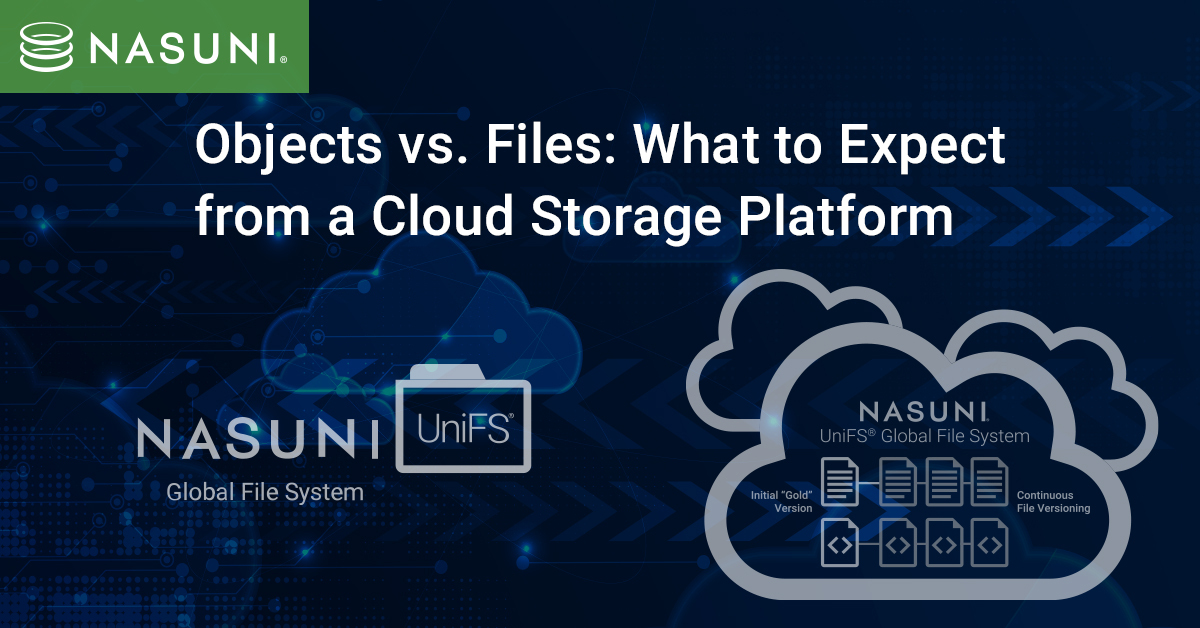
These past few months have intensified the storage wars, or the competition between solutions providers vying to manage an organization’s data.
Recently, I joined a panel of object, file, and block storage experts to discuss the best ways to manage unstructured data, the deceptive costs in file storage, and use cases for object storage. You can watch the on-demand version of the webinar here, but I’d also like to use this space to highlight some of the key points – and a few important distinctions we weren’t able to cover in the short webinar. The first is the difference between object and file storage.
On the inside, an object and a file are each a chunk of data. In an object store, there is very little structure on top of that basic chunk, which makes it a very simple mechanism for storage. You create a designated, secure volume. Then, assuming you have the right security credentials, you take each basic chunk of data and drop it in. An object store in the cloud can grow to unlimited scale in part because the basic components are so simple.
A file store is more complex. Even though you’re starting with a basic chunk of data, that data has layers of additional information attached. Files often come with tree structures of directories, metadata, time stamps, access control lists, and more. There are also file naming conventions to consider, such as common characters and lengths, and extensions, too. This is one of the reasons most file stores have scalability limits.
To be able to move files from a file store into an object store, you need some kind of translation tool. The complete lack of structure in an object store means that structural metadata needs to be attached to that basic chunk – the information delineating how each piece might relate to another. In effect, what you have to do is create a file system on top of an object store.
What to Expect from a Cloud Object Storage Solution
Your file data can scale in the cloud, but you need a cloud-native file system like UniFS® to operate between the object store and your organization. What else should enterprises expect from a cloud object storage solution?
1. Cost Savings
Initially, companies viewed public cloud object storage as a target for rarely accessed archive or backup data because the egress charges incurred each time data was retrieved were too high. The Nasuni platform minimizes egress charges by caching just the active pieces – files and metadata – anywhere file access is needed, typically on-premises in main, remote, and branch offices.
But modernizing your storage with cloud file services should yield other savings as well. Our clients reduce the cost of storing, protecting, and sharing files by as much as 50%.
2. Fast Performance
Latency has been another impediment to using object storage for day-to-day file management. Having to connect to public cloud object storage every time a file is needed would frustrate users, since the network bandwidth from each office to the public cloud is rarely sufficient to provide the LAN-speed access they’re used to. And the cost to fix the latency issue in all locations would be astronomical.
Nasuni overcomes the file latency problem in the same way it minimizes egress charges. Virtual or physical edge appliances can be deployed in any location – including the cloud, especially for VDI use cases – to cache actively used files. All appliances are automatically synchronized with the latest version, so users are always connecting to their local edge appliances at fast, local LAN speed.
3. Familiarity
The flat address space used by object storage is not quite compatible with the way we humans like to organize things. Users want their group shares, project directories, and home drives organized in a hierarchy that is familiar and easy to navigate. Nasuni’s cloud-based file system delivers this familiar file and folder structure on top of the object store’s flat address space. Enterprise IT organizations benefit from unlimited scalability, while users retain familiarity and fast performance – ensuring adoption.
4. Broad Application Compatibility
Almost all applications used by enterprises today are compatible with the CIFS/SMB and NFS file sharing protocols. As a result, applications can read from and write to any file server or NAS device that supports these standards. This is not the case with object storage, but Nasuni supports CIFS/SMB and NFS protocols, providing a layer that enables users and IT to store, organize, secure, protect, and manage files from any application. Enterprises can leverage the file system for global NAS consolidation, remote office file server, and multi-site file collaboration use cases.
5. Advanced Data Protection
Traditional file storage is typically protected via third-party backup software or snapshots that capture a point in time copy, usually on another disk array. Like traditional file storage, object storage does not offer native data protection. Most object storage platforms offer a geo-replication option to create copies of objects in other locations, but this is intended for disaster recovery, and doesn’t address the need for file-level recoveries at multiple recovery points. Even centralized cloud backup strategies can fail in the age of distributed disasters.
Nasuni Continuous File Versioning® leverages cloud object storage to capture snapshots of files as they change. Each delta is stored as its own file version using a Write Once Read Many (WORM) approach that prevents erasure. By creating an unlimited, immutable version history of every file in object storage, the need for file backup software, hardware, and media – and the IT overhead to manage it all – is eliminated.
6. Multi-Site File Synchronization
More organizations are looking to tap the intellectual horsepower of their employees – wherever they may be. This level of collaboration cannot be accomplished without a fast, efficient way to store and synchronize files across multiple locations. Traditional file storage has been unable to satisfy this requirement without massive investments in data center NAS, remote office file servers for storing replicated file data, MPLS bandwidth for replicating the file data, WAN acceleration for boosting remote access performance, and backup and DR infrastructure distributed in each location.
Nasuni’s cloud file services platform offers a simple, high performance, and cost-effective solution to storing and synchronizing files across multiple sites at scale. Users across all locations think they’re working on one big, fast local file server.
The Right Time for Cloud File Services
At a time when businesses are undergoing massive change, it might be challenging to consider disrupting the old way of storing and protecting your files and modernizing with cloud object storage. What I hope I’ve spelled out in this post – and in the webinar – is that you can bring all the benefits of the object store to your organization without losing some of the best features of traditional storage.
Find out more about how you can leverage the benefits of object storage for your enterprise with the Nasuni cloud file services platform.