NetApp Cloud Volumes ONTAP vs. Nasuni – Administration
In the third blog in our NetApp Cloud Volumes ONTAP vs. Nasuni series, we compare IT administration requirements.
December 11, 2020
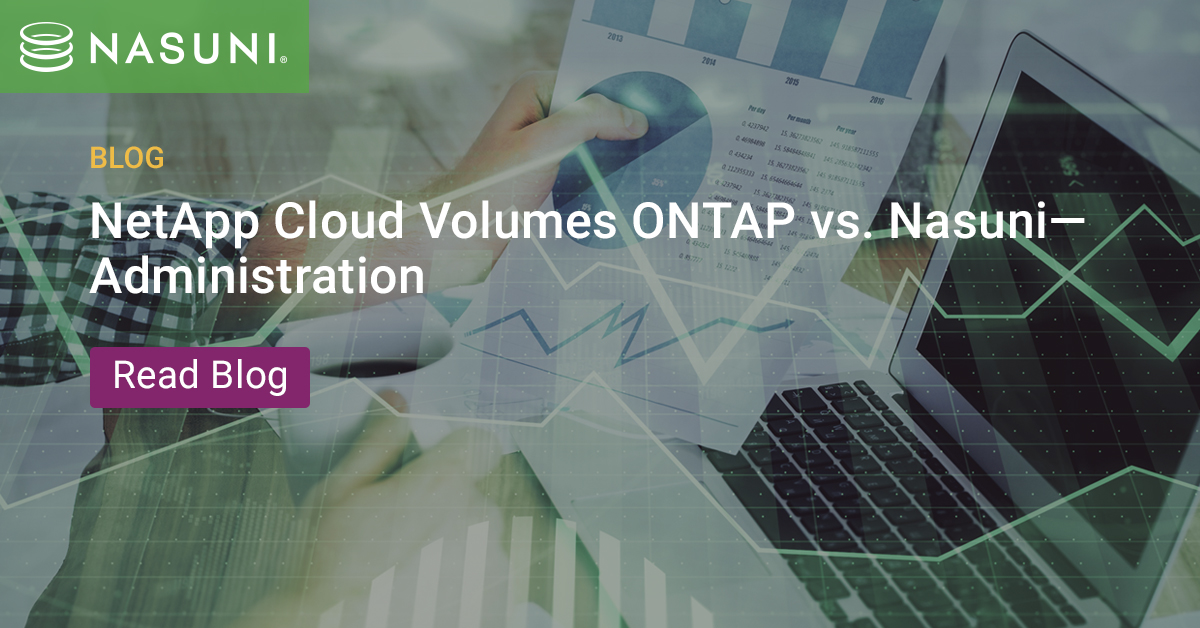
The last blog in our 4-part series comparing NetApp Cloud Volumes ONTAP and Nasuni cloud file storage explained why Nasuni costs so much less than NetApp. Here in part 3, we’ll compare IT administration requirements. You’ll see why Nasuni is the easier-to-manage alternative for shifting department, project, and other high-capacity enterprise file shares to the cloud. And why the operational efficiencies and time savings offered by Nasuni are welcome advantages for IT teams faced with never-ending project lists.
NetApp Cloud Volumes ONTAP Management Consoles
NetApp Cloud Volumes ONTAP requires many different products and options to match the capabilities of Nasuni’s unified cloud file storage platform. That means IT has to learn and use:
1. NetApp Cloud Volumes ONTAP provisioning and management console to create the primary and DR file storage instances.
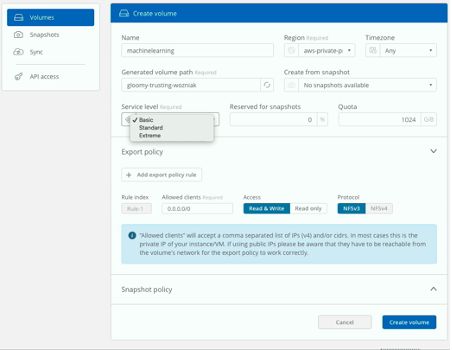
2. NetApp FabricPool to configure an object storage capacity tier. Unlike Nasuni, which is designed to leverage low-cost, scalable cloud object storage for all files and metadata, NetApp Cloud Volumes ONTAP is designed to use more expensive cloud disk storage. To reduce costs, FabricPool stores active data on a disk storage performance tier while inactive data is “tiered off” to an object storage capacity tier. This legacy tiering approach splits data across two types of storage, so there is no single authoritative source, while adding additional administrative overhead.
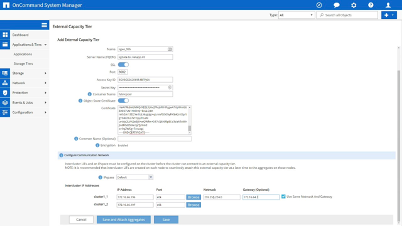
3. NetApp Cloud Backup Service for long-term data protection. Unlike Nasuni, which provides unlimited snapshots that eliminate the need for separate backup infrastructure, NetApp Cloud Volumes ONTAP still requires backup for recoveries to any point in time beyond its snapshot limit.
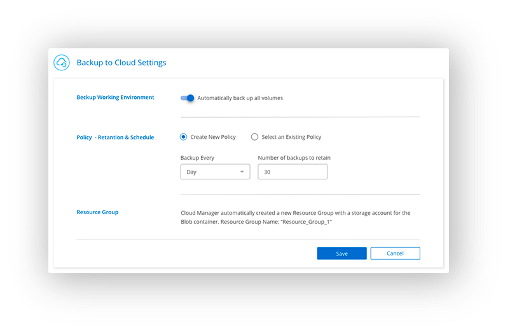
4. NetApp Global File Cache (formerly Talon) consoles to provide local file access and synchronization at on-premises locations. First is the Global File Cache Core Instance, which provides control path services for the Global File Cache Edge Instances. Unlike the Nasuni Orchestration Center (NOC), a SaaS control path built on scalable cloud services that is paid for and maintained by Nasuni and that requires no administration, the Global File Cache Core Instance requires a Windows Server that must be deployed, patched, managed, and configured for every 10 Edge Instances.
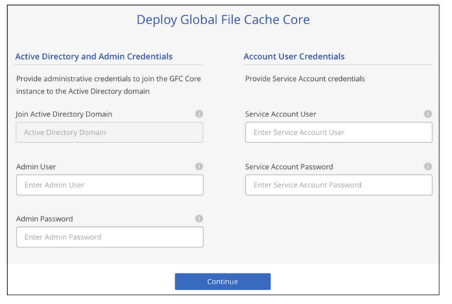
5. Then there are the NetApp Global File Cache Edge Instances, which cache copies of frequently accessed files at on-premises locations to provide local file access without cloud latency. Unlike Nasuni Edge Appliances, which are lightweight Linux VMs that are automatically updated and can be managed as a collection, each NetApp Global File Cache Edge Instance is a Windows Server that, again, must be deployed, patched, and managed.
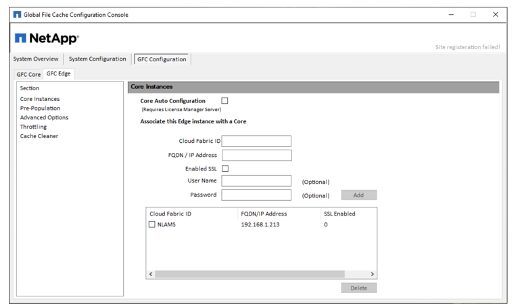
6. NetApp Cloud Manager is yet another console that is used to set up Cloud Volumes ONTAP and configure and monitor NetApp Global File Cache.
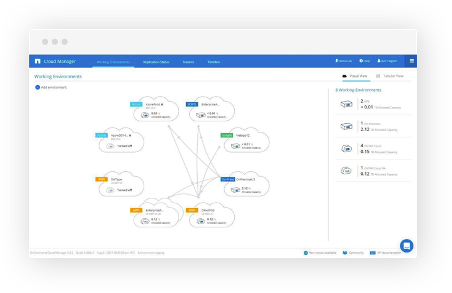
Nasuni Management Console
The Nasuni Management Console (NMC) is the only administrative interface required by Nasuni cloud file storage. This single web-based management tool enables IT administrators to:
- Create volumes in AWS, Azure, or Google Cloud object storage
- Provision Edge Appliances of different sizes to cache copies of frequently accessed files from object storage
- Connect Edge Appliances to cloud storage volumes
- Configure SMB, NFS, and HTTPS protocols
- Create shares
- Update all Edge Appliances with new software with one operation
- Configure snapshot frequency and retention policies
- Restore files from any point in time from cloud object storage to any Edge Appliance in any location
- Execute DR procedures to re-provision Edge Appliances and rehydrate them from cloud object storage in <15 minutes.
- Monitor Edge Appliance health and availability
- Configure Global File Lock settings on directories
- Set quotas on directories
- Configure SNMP alerts and reports for Splunk, Syslog, and other logging/auditing tools
- Use the REST API to automate provisioning and reporting operations.

The differences between Nasuni’s cloud-native solution and NetApp’s solution that has been assembled from legacy hardware and Windows Server technologies should now be clearer. But what this means to IT teams is even more important. As the IT storage director at a UK-based multi-national corporation who recently evaluated both products pointed out, “Our time is money. We’ve been a NetApp customer for many years, but I don’t want my team spending their time managing 5-6 different NetApp consoles and extra Windows servers when they could be managing one platform. The OpEx savings with Nasuni will be significant. To me, this is the difference between a well-conceived solution built for the cloud and one that was assembled from whatever happened to be in the kit bag.”
This multi-national corporation chose Nasuni.
We’re now ¾ of the way through our 4-part blog series. In case you missed the first 2, here they are:
- Part 1: NetApp Cloud Volumes ONTAP vs. Nasuni – Product Comparison
- Part 2: NetApp Cloud Volumes ONTAP vs. Nasuni – Cost Comparison
Be sure to read the last blog in our NetApp Cloud Volumes ONTAP vs. Nasuni series for a comparison of file storage limits.