How to Execute a Cloud First Strategy for File Storage
August 17, 2018 | Warren Arnold
How do I get my files from on-premises to the cloud? Should I go hybrid or full cloud? Which one is right for my company? What are the steps?
Many companies are far down the road of putting applications and compute resources in the cloud, but haven’t yet considered the impact a cloud first strategy could have on their file infrastructures. Unstructured data growth is outpacing NAS and file server refresh cycles at most of the companies I talk to, so it’s not too soon to start executing a cloud first strategy, even if you’re a year ahead of your next scheduled refresh.
Here are 5 steps to help you transform your legacy file storage using a modern, cloud first approach. Use these steps as a guide to help your business achieve digital transformation objectives, help your end users improve how they share and collaborate on files across your company, and help IT drive significant cost savings.
1. Define the Scope of Your Cloud First Project and Your Use Cases
The first step is figuring out where your cloud first strategy for file storage should start. With archive data accessed relatively infrequently by your legal department? With Adobe Illustrator and CAD files that are collaborated on in real time by your distributed Marketing and Engineering teams? Or perhaps with basic Office documents stored in group directories and home drives used every day in your regional offices?
Regardless, remember that file infrastructure is broader than just the file storage itself. The supporting cast needed to support your current file infrastructure encompasses everything from NAS and file servers to backup applications and tape to replication, security, remote access, and disaster recovery solutions.
The complexity, cost, and sheer number of moving parts is one of the reasons companies delay moving files to the cloud in the first place. The solution you pick should take this extended infrastructure into account, and offer a complete solution that can address whichever primary file storage, archive file storage, or multi-site file collaboration use cases you choose to implement first.

2. Select Your Cloud First Storage Model
Next, you will need to determine whether you want to use public cloud or private cloud (on-premises) storage for your cloud first file storage project. Object storage has emerged as the most economical, scalable, and durable way to store files when combined with a global file system such as Nasuni UniFS®. But object storage comes in 2 flavors:
- Public cloud object storage such as Azure Blob storage, Amazon S3 storage, and Google Cloud Storage. In this model, the storage hardware is hosted in each provider’s own data centers and delivered as a service, freeing you from needing NAS and file server infrastructure in your own data center.
- Private cloud object storage such as Dell EMC Elastic Cloud Storage (ECS), IBM Cloud Object Storage (COS), Hitachi Vantara object storage, and Western Digital HGST. In this model, the storage hardware is hosted in your data center, but delivered and managed as a service by each vendor.
Key considerations for either model are how portable is the data to another cloud, can you move from public to private cloud or vice versa, and what different levels of cost, durability, and geo-redundancy are offered. Public cloud object storage is often more affordable for deployments below 500 TB, while private cloud object storage starts to become a lower cost alternative at petabyte scale.
Following the choice of cloud storage provider, it’s time to think about your end user and IT manageability needs.
Key considerations are:
- Do your users need high performance file access on-premises?
- Do you have multiple locations that need to access the same file data?
- Is any of the file data shared across locations worked on at the same time?
- Do you have a mix of active (hot) files and inactive (cool) files?
- Do most of your apps and scripts require local CIFS/SMB or NFS protocol support (only new apps and scripts generally support the S3 object storage interface natively)?
- Do your recovery point and recovery time objectives need to be as good as or better than today?
- Do you need to centrally manage your new cloud storage volumes, shares, and protocols?
- Do you need your overall TCO to be lower than your current legacy file infrastructure?
[rev_slider alias=”savings-estimator”]
Regardless of whether you choose public or private cloud object storage, a cloud file services solution will likely be needed if the answer to any of these questions is yes.
3. Choose Your Cloud First File Services Approach
As important as choosing your cloud object storage is choosing the right file services solution to go with it. Again, you’ll have a few choices.
- Use the cloud as a secondary tier of storage. Many traditional storage vendors are repositioning their legacy file storage solutions for the cloud using an approach known in the industry as “cloud washing.” By adding a “cloud connector,” existing storage controllers or NAS devices can leverage the cloud as a secondary storage tier, giving them the appearance of being cloud-integrated. But this approach doesn’t offer many advantages, since files and metadata continue to reside on hardware-based devices or clusters in your data center.
- Virtualize existing NAS platforms and host them in the cloud. This is another easy approach that gives the appearance of cloud integration. Leveraging the cloud as your new externally hosted data center may “check the box” for your cloud first strategy, but it won’t deliver any real new capabilities or cost reductions, since file storage, backup, and DR remain the same. And end user needs may not be met, since cloud latency will be a factor every time a user needs to access a file.
- Deploy a modern, cloud-native solution. Cloud-native means software that is designed and built to run in the cloud, which is distinct from software that started out on a physical proprietary appliance or running on bare metal. To take it a step further, cloud-native is designed to use cloud object storage first as the authoritative source of all files and metadata, and then push files to the edge, rather than starting at the edge and pushing files up to the cloud.
Being at Nasuni, I’m admittedly biased, but a true cloud-native solution is proven to improve your file storage in these areas:
- Scalability
- Data Protection
- Efficiency
- Performance
- Security
Test how cloud-native a solution is by asking:
- Is this solution just moving my files to the cloud, or are we getting additional leverage that only the cloud can offer?
- How is this solution benefitting our digital transformation efforts? Is it providing more efficiency and file sharing when we need it?
- Will we be able to retire significant on-premises infrastructure with this solution?
- Will recovery point and recovery time objectives be improved?
- Will it yield at least 70% or more in cost savings?
- How will end users be impacted? Will they have access to more capacity because of the cloud? Will the solution deliver the local file access performance they are accustomed to?
- Will the solution deliver more security for our files?
Nasuni Cloud File Services™ is an example of a cloud-native solution that enables you to answer “yes” to all these questions. It’s a full platform of services designed to systemically leverage the cloud for capacity, security, and deployment.
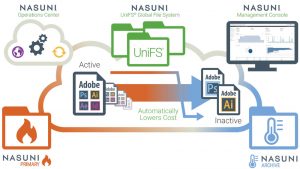
4. Show a Quick Cloud First Win Leveraging Experts Who’ve Done It
Ok, so now you’ve chosen a cloud storage provider. Maybe you’ve selected a cloud-native solution like Nasuni Cloud File Services to go with it. What’s next? Based on what I’ve seen, partnering with professionals to implement your strategy fast enough that it impacts your bottom line this year should be your next priority. Like any IT project, showing quick success (and quick savings) is your best bet for achieving a significant impact and earning the right to execute more cloud first projects.
Here are some of the key professional services you should consider to make your cloud first file storage transformation project a success:
- Project Management
- System Deployment
- Data Migrations
- Testing and Rollout
- IT Staff Training
If you start the deployment with a tested, proven, and customized rollout plan, this project can be a great example of a successful cloud first initiative in your company. And it can start delivering savings and benefits – fast.
Nasuni has partnered with leading IT integrators and solution providers all over the world to help customers show a quick ROI on their cloud first initiatives. They can assist customers with the design, planning, and step-by-step processes needed to successfully setup, configure, test, and migrate file data to object storage. And neither they nor the Nasuni Customer Success team will leave at the end of the project – they’ll stay with you to ensure your ongoing success.
5. Use Cloud First as a Stepping Stone to Full Cloud
Most customers going cloud first start with a hybrid cloud deployment model. They use public cloud object storage with Nasuni Cloud File Services to store all files natively in cloud object storage, and cache the actively used files locally using Nasuni Edge Appliances, which look and perform just like regular file servers and NAS controllers. Except they only need a fraction of the on-premises hardware resources – typically 20% – to store the active files.
This positions you to take the next step to a full cloud implementation, which completely eliminates the need for any on-premises infrastructure by moving all file access to the cloud.
Cloud File Services solutions such as Nasuni support this model today. It’s just that most enterprises don’t have fast enough connections to the cloud to deliver an acceptable user performance.
How is this supported? Just as in a hybrid cloud deployment model, Nasuni Edge Appliances are spun up as VMs in the cloud to provide access to the frequently used files. The appliances are functionally identical to on-premises appliances. The only difference is the location; in the cloud instead of in a data center or regional office.
If you want to preserve the option of taking your cloud first strategy from a hybrid-cloud model to full-cloud model, Nasuni is a good choice. We make it as simple as setting up a virtual edge appliance in the cloud and pointing your applications, scripts, and users at the new appliance.

Conclusion
Given how distributed and localized most file infrastructure is, it’s easy to see why many IT managers overlook the power of a cloud first strategy for their files. But enterprises who have adopted a cloud first approach are realizing significant benefits, as shown by these Nasuni customer case studies.
So use these 5 steps to show a quick win with your cloud first strategy. You won’t just be moving your files into the cloud – you’ll be moving your company into the future. Ready to take the next step? Request a custom Nasuni demo!
Bobby Silva shares Nasuni’s efforts to aid evolving global data sovereignty requirements and compliance regulations in addition to being recognized as a Google Cloud Assured Workloads partner.
Lance Shaw shares insight on how switching to hybrid cloud solutions can be positive for both the enterprise and the planet.
Andres Rodriguez shares why enterprises need to get fit for AI and the top factors prohibiting their AI success.


