6 Ways Amazon WorkSpaces & Nasuni Delivers Business Value
September 24, 2020 | Tom Rose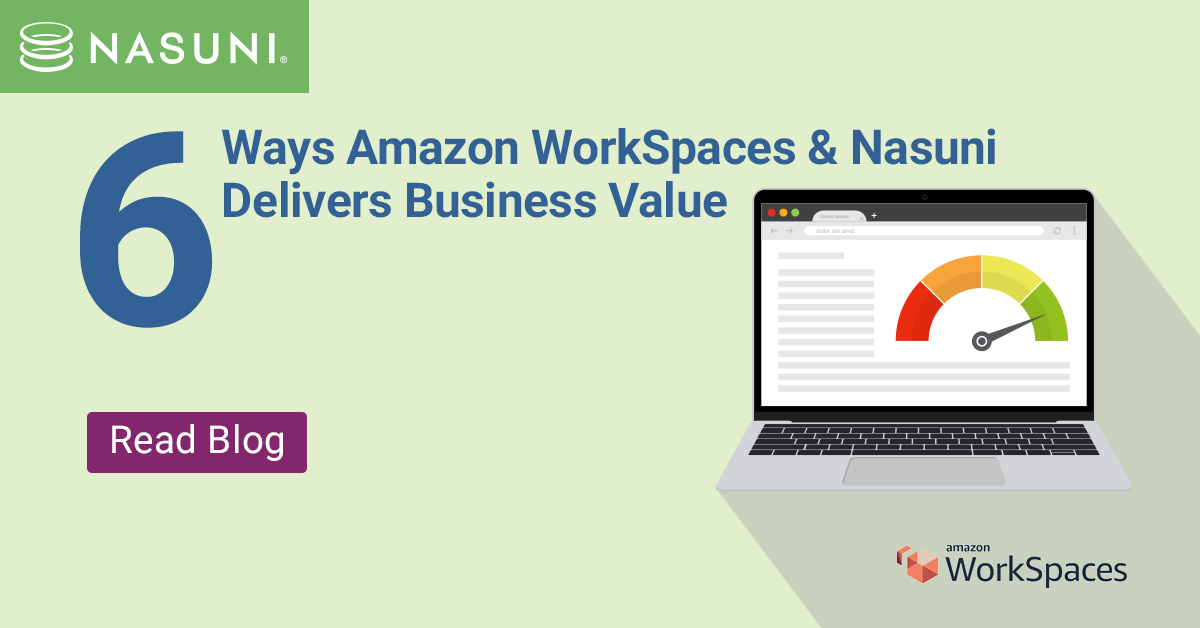
By moving your file data off traditional NAS and file servers and into cloud object storage with Nasuni, you gain the flexibility to quickly and easily change your end-user computing environment. A prime example of this is transitioning from physical to virtual desktops, which is radically simpler with Nasuni.
Several of our customers experienced this scenario when COVID-19 struck. Suddenly, users couldn’t go into the office to access their files. With traditional file storage, this would have presented a major problem. With Nasuni, however, files do not live on local hardware. The authoritative copies of files – as well as their infinite, immutable version histories – instead reside in cloud object storage. Users work on cached local copies, but the gold version of each file resides in the cloud.
At the start of the pandemic, several of our customers spun up Amazon WorkSpaces instances in the cloud to give stay-at-home workers remote access to corporate desktops and apps. With files already consolidated in the cloud, typical concerns around bandwidth, latency, and security were avoided as those virtual desktops were not pointing back to file shares in their offices. All they had to do was spin up lightweight Nasuni Edge Appliance VMs in Amazon EC2, in the same AWS datacenters hosting their Amazon WorkSpaces. The virtual desktops connected to the local Nasuni Edge Appliance via standard SMB and NFS protocols to access their files shares, and these customers were able to provide their users with high-performance access to their files. One of the main impediments to Cloud VDI success – latency – was immediately erased because Nasuni keeps the files “close” to those WorkSpaces desktops.
Yet the performance boost is only the start. Here are 6 ways Amazon WorkSpaces and Nasuni delivers tremendous business value:
1. Transition Faster to Remote Work
One of our customers, the global professional services firm SDL, used Nasuni and Amazon WorkSpaces to get 1,500 people working remotely within a few days. Amazon WorkSpaces is fast and easy to deploy, and as I explained above, Nasuni ensures that your files live in the cloud, not on local hardware, so the entire process is seamless and fast.
That means your business doesn’t sacrifice productivity in moving to the cloud. Our customers were able to continue operations, even in the face of a global pandemic.
2. Reduce Costs by Using S3 Object Storage for Files
Nasuni consolidates all file data in low-cost cloud object storage like Amazon S3. Transitioning to remote work is merely a matter of moving the file access points – the Nasuni Edge Appliances – from local offices to the cloud. The data doesn’t move.
The other advantage, though, is cost savings. Without Nasuni, you would have to allocate expensive AWS VM disk storage to store all file data close to your virtual desktops. Nasuni enables you to leverage lower cost S3 object storage. Yet you don’t have to sacrifice file sharing performance, because Amazon WorkSpaces access files cached on Nasuni’s, EC2-based edge appliances, which are sitting on the same LAN in the same AWS data center.
3. Remove File System Limits
If you had all your file data residing on traditional NAS such as NetApp or Isilon, then your virtual desktops would have to access the files on that physical hardware. You’d have to pay to maintain and service all that infrastructure, and deal with the file size limits, volume limits, directory limits, and snapshot limits inherent in hardware-based file systems. Nasuni, as a software-defined solution built on limitless cloud object storage and elastic cloud services, offers a completely unlimited file services platform that can scale without limits to any size, and any number of offices or cloud regions around the world.
4. Simplify Management for IT
This new virtual, AWS-hosted infrastructure is much simpler to manage with Nasuni. Our Management Console allows IT to remotely adjust capacity, permissions, restores, and more, freeing IT to focus on more important projects.
5. Shrink Local Infrastructure
Modernizing your file storage and data protection infrastructure with Nasuni in a hybrid cloud configuration often leads to a 90-95% reduction of local hardware, with Nasuni Edge Appliances deployed on-premises to cache just the frequently accessed files from cloud storage and the Nasuni Management Console deployed as a local VM for file infrastructure management. The combination of Nasuni and Amazon WorkSpaces can completely eliminate the need for on-premises infrastructure, as storage, cache, data protection, management, and desktops all move to the cloud.
6. Support Global Workflows
The professional services provider, SDL, has a global footprint. If they had tried to put all 1,500 Amazon WorkSpaces desktops in one AWS region, they might have ended up with someone in Sydney, Australia going to California to access their desktop. There are just too many hops involved – and the latency would kill productivity. Instead, they deployed Amazon WorkSpaces in multiple AWS regions to keep desktops close to their remote workers. And to keep file shares close to their new Amazon WorkSpaces, they deployed a Nasuni Edge Appliance VM as an EC2 instance in those same regions, so latency wouldn’t impede file access performance. Nasuni also syncs files across these regions, so SDL’s distributed workforce can continue sharing and collaborating on the same files, even from half a world away.
Find out more about Nasuni and Amazon WorkSpaces by visiting our dedicated microsite.
Jim Liddle shares how Nasuni is educating customers on how to create customized Microsoft Copilot experiences with AI business tools that use a customer’s unstructured data set to unlock further business insights and revenue streams.
Lance Shaw shares insights from Gartner’s ‘Market Guide for Hybrid Cloud Storage’ as well as their projections for the market over the next few years.
Anne Blanchard shares trends and takeaways from Gartner’s Infrastructure, Operations Cloud Strategies conference around the push for enterprise organizations to move to a hybrid cloud storage platform.


