Nasuni and Google Cloud Chat Unstructured Data
June 22, 2021 | Coan Dillahunty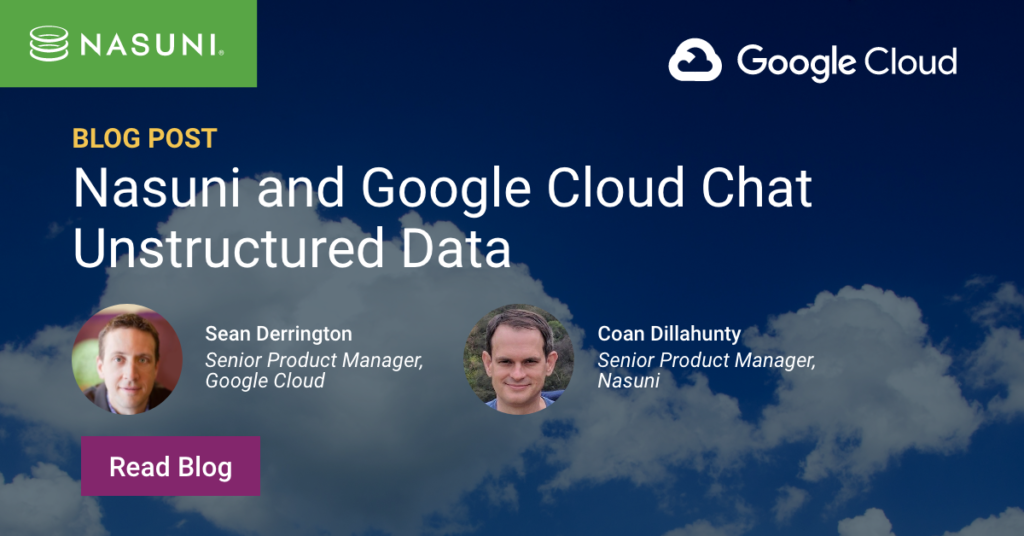
Prior to the launch of Nasuni Files for Google Cloud, our new offering, I had the opportunity to chat with my counterpart at Google Cloud, Senior Product Manager Sean Derrington. While the Nasuni Marketing team did feed us a few questions – it is their job, after all – we also had the chance to dive a little deeper into unstructured data workloads, cloud migrations, and why Google Cloud brings something new to the cloud storage world. The following Q&A is an edited excerpt of our discussion.
Coan: Let’s start by talking about this new Nasuni partnership with Google Cloud. How does Google Cloud approach these kinds of partnerships?
Sean: We have a true partnership mentality across our offerings for not only storage but data protection, database and compute. Our goal is to support partners that have unique and differentiated offerings – like Nasuni for wide- area file sharing and multinational file sharing – that Google Cloud doesn’t have.
Coan: Multinational or global file sharing and collaboration are definitely one of our biggest use cases. We joke that it’s almost not a country if it doesn’t have a Nasuni Edge Appliance deployed in it. We’re not in Antarctica, but we do have Nasuni deployed on offshore oil rigs.
Sean: Oil rigs? That’s actually an interesting use case, given the disconnected platforms and the boats going out in the ocean for exploration – even those that are stationary, too.
Coan: Yes, it’s pretty interesting stuff. They actually use a cellular connection. But getting back to Google Cloud, do you see most of the unstructured data in the cloud being used for application access or are end- users hitting that directly?
Sean: As organizations look to migrate to the cloud, and they look at their application portfolio, there’s a segment of those applications that they can more easily lift and update and run in the cloud. That tends to be a lot of the home directories, VDI use cases, a lot of the typical file serving. Those customers that have highly scalable applications that have been using SMB may be candidates to actually move what was typically an unstructured file system workload into an object storage workload. While that’s a much smaller percentage of applications, it can be a larger capacity. Overall, though, a large percentage of the applications that are coming in do require unstructured data access.
Coan: How important is it for that unstructured data to be close to the applications?
Sean: You have to think about where the storage is in relation to the applications because you don’t want to move all your applications to the cloud and have all of the storage on-premises. Then you’re looking at large egress networking fees and potentially poor performance. So you definitely want to have an approach of looking at the application, computing and storing being physically close together.
If you have a lot of virtual machines that are running on VMware, for example, you can move those into the cloud, and if they have SMB storage or NFS storage, you’ll want to move that storage to the cloud at the same time.
Coan: For some organizations, migrating to the cloud can be a multi-year process. How do you see that working with file storage?
Sean: A lot of these cloud journeys do demand three-to-five-year planning cycles. But as you look at those unstructured data storage requirements, that can be done much more easily and oftentimes more cost-effectively than maintaining on-premises-only storage across multiple locations.
Coan: We’ve seen that for our customers too. Once you decide on the architecture for your files in the cloud, and you’ve worked out a few other details, the migration for storage proceeds pretty quickly and yields early rewards. SMB on-prem is pretty much the same as SMB in the Cloud. You’re just changing where it’s running.
Sean: The other thing that a lot of companies are thinking about is the operational side of things, right? The people equation about what work they can offload, so they don’t necessarily need to be experts at deploying Windows File Servers, for example. As an organization, you can look at different ways to save money on not only the CapEx but the operational side.
Coan: That’s one of the reasons we included free accelerated onboarding for your first 20 TBs moved into Nasuni Files for Google Cloud. We want to ease that operational burden and get our customers up and running in the cloud quickly.
So, everything we’ve talked about so far makes it seem like it’s a no-brainer to move file storage to the cloud. It’s relatively easy to move, it can be cost effective, and it’s easier to administer. Is there anything that customers are afraid of with moving to the cloud or regarding unstructured file data in particular? What do you see are the biggest barriers to overcome in that space?
Sean: I would say there are three things that come to mind. One is the depreciation of any storage they may have acquired, say, in the last year. They have two to four years left on a significant footprint, so they’re reluctant to shift. Or depending on the workload, the network egress fees may not work out to be as beneficial. So if they’re moving a lot of data between on-premises and off into the Cloud, then that can influence the cost equation as well. The third part is that if it’s not a traditional NAS deployment model. It is a different hybrid model, so there may be an awareness factor as well.
Coan: Sure, it’s network-attached storage that everybody knows about, but people traditionally associate that with an on-prem device and a node—something that lives in a rack instead of the cloud. In terms of egress fees, it’s nice to have some things built into your storage technology that minimizes the need to have egress from the cloud in your product. So our Edge Appliance cache helps to buffer things out and make things more predictable and resilient, and lower costs at the same time.
Let’s shift our focus back to Google Cloud. Is there anything in particular about Google Cloud that makes it ideal for unstructured file storage?
Sean: There are a couple of things. One, especially for the companies that are going to have more than one location, we’ve invested in our own dedicated network from the beginning. We have over nine Google offerings that have more than 1 billion users across a portfolio. Our file serving customers are using the same network, so what that means is that you’re going to have very consistent latency.
The other thing is that across the options for Cloud Storage, you have different price points and different access frequencies that you can choose from, but you will get a consistent experience across those tiers. What I mean by consistent experience is you have a very consistent time-to-first byte. So if you’re on the standard object tier, which is a little more expensive than the archive storage tier, you’re going to have milliseconds to a couple of seconds of latency.
So you have very set expectations from time-to-first byte, but you also have set expectations in terms of performance and costs, right? And regardless of where you’re reading that information from, it’s going to be consistent. That strong consistency is what makes Google’s Cloud Storage unique.
Coan: When you do need to access your archive data, you often need it quickly even though it’s old data, so for it to be able to be that available is really nice. With all those offerings, how is Google able to offer such competitive pricing for their storage products? Is there any special sauce there?
Sean: I can’t share all of the special sauce, but one of the reasons is this massive storage infrastructure we’ve built called Colossus that provides storage services for YouTube, Maps, and other applications to our customers using object storage. So if you’re looking at different classes of object storage, you are going to have very predictable performance and characteristics across those tiers, including Nasuni’s file serving and Google Cloud offering.
Coan: So it’s not a bespoke or siloed storage offering. It builds on what Google Cloud’s already maintaining and has available as part of your infrastructure. So storage could benefit from that scale, both in terms of throughput, IOPS, and also costs by virtue of being part of that stack. That’s pretty cool.
Switching subjects here a little, are you starting to see interest from Google Cloud customers in moving their Windows File Server workloads to the cloud?
Sean: Yes, because as they look to move to the cloud, we want them to look at what will be the easiest to move, and where they’ll get the most benefit. Then when you look at what Windows File Servers can do in terms of protecting against ransomware, and being able to take snapshots of the different files at periods of time and enable recovery – that’s really valuable.
Coan: Helping companies recover rapidly from ransomware is one of our biggest business drivers right now. More generally though, we’re pretty excited to help more Google Cloud customers move their Windows File Server environments – and other file server workloads – into the cloud. Nasuni Files for Google Cloud bundles our really high-end services, including multinational file sharing and synchronization, and offers them for a single price with no tiering.
Sean: Having it as a unique Google Cloud-licensed offering simplifies things for our customers. It’s easier for them to determine what they can actually take advantage of and what cloud storage tier they should use. So that’s great.
Coan: Getting back to the scale of Google Cloud, and the consistent performance, another reason this is going to be attractive for large multinational companies is that we’re agnostic as to whether our customers run their entire configuration in the cloud, as on-prem VMs, or as a mix — the cost doesn’t change. This way, customers will have the flexibility and ability to change over time to best meet their needs. My team and I also worked to configure the Nasuni Files for Google Cloud VMs in advance to deliver sizing based on a number of users, IOPS, application, and more, so customers won’t have to guess.
Sean: And that comes back to what people want to spend time doing, right? You can spin up a VM and build anything you’d like, but if it’s pre-configured and easy to deploy, and the time to value is shorter because of that, then it’s worthwhile, right?
Absolutely. Sean and I went on to talk a little more about the Google Cloud Marketplace, and how Google Cloud works to make it as easy as possible for customers to transact, shift their file storage to the cloud, and minimize their long-term costs. Ultimately, though, I think this point that Sean makes here at the end brings home the value of the partnership. File storage shouldn’t be a headache and multinational and global file sharing should be easy too. This new partnership between Nasuni and Google Cloud is designed with that in mind. We sized the VMs to make it easier for our customers to get up and running effectively, and as I mentioned above, we’re offering accelerated onboarding services for free for the first 20 TBs.
Learn more today by exploring our offering on the Google Cloud Marketplace.
Jim Liddle shares how Nasuni is educating customers on how to create customized Microsoft Copilot experiences with AI business tools that use a customer’s unstructured data set to unlock further business insights and revenue streams.
Lance Shaw shares insights from Gartner’s ‘Market Guide for Hybrid Cloud Storage’ as well as their projections for the market over the next few years.
Anne Blanchard shares trends and takeaways from Gartner’s Infrastructure, Operations Cloud Strategies conference around the push for enterprise organizations to move to a hybrid cloud storage platform.


